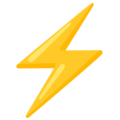Working with Queues
Explore the full Queues APIQueues are a managed data structure, similar to an array, that allow you to insert and retrieve items. Queues will not cause your components to re-render. Think of them as a safe way to interact with a queue across your components.
Queues have a simplistic API, and are often paired with a Single to notify your components when there is new data available in the queue. This can be especially useful when you are using a Queue as a message broker between your components for performing state changes.
To create a queue, use the Queue<T> type declaration and it to our store type:
import { CreateQueue, CreateStore } from '@datahook/trigger';
export const store = CreateStore({
eventQueue: CreateQueue<string>(),
});To use your queue in your application, you simply import the store and use the namespaced queue name:
component.tsximport { store } from './store';
function MyComponent() {
const event = store.eventQueue.get();
return (
<div>
{ event && <div>{event}</div>}
</div>
)
}get() and insert()
The get() method allows you to retrieve the value in your queue without causing a rerender. get() will return the item at the head of the queue, or undefined if the queue is currently empty.
Example of get():
const item = store.eventQueue.get();Example of insert():
store.eventQueue.insert('switchTabs');The insert() method allows you to push a new item on to the queue. insert() returns true if the insert was successful and false if not. You can pass an optional callback function that will be called after the insert has taken place, with a single argument indicating if the insert was successful or not.
onInsert()
The onInsert() method is a trigger function that can be attached to a queue. The function will receive the inserted value. A common use case for the onInsert() trigger is to set the value of a single that causes a component to rerender and ingest the values in the queue. This is required because queues themselves to do not cause your components to rerender.
Example of onInsert()
store.eventQueue.onInsert(() => {
store.pendingActions.set(true);
});In the above example, the onInsert() trigger for the queue will notify a single that there are pending actions. This single can be used in a component that ingests the queue's data when it is available.