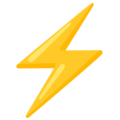Working with Singles
Explore the full Singles APISingles are single variables that Trigger will manage on your behalf. A single could be a simple value, like a number, or a complex nested object. Singles help bridge the gap between storing your data in a data-oriented manner and the customary approach of storing your state in nested objects. Quite often, Singles are used to provide UI state, while Tables are used to provide data state.
Singles have a simplistic API, which allows getting, setting, and using the value stored in your single.
To create a single, use the Single<T> type declaration and it to our store:
import { extract, CreateSingle, type Store, type Single } from '../src';
type Person = {
id: number;
name: string;
age: number;
}
interface MyStore extends Store {
singles: {
activeUser: Single<Person>;
pendingActions: Single<boolean>;
}
}Notice above how activeUser is a an object, while pendingActions is a primitive value. Singles will allow you to manage nested, hierarhical objects as needed.
With our types declared, we can now instantiate our store with our Singles and extract them for use in our application:
const s: MyStore = {
singles: {
activeUser: CreateSingle({ id: 0, name: 'Ada', age: 36 }),
pendingActions: CreateSingle(false),
}
};
/*** EXTRACT AND EXPORT OUR STORE */
export const { singles } = extract(s);To use your single in your application, you simply import the singles value and use the namespaced single name:
component.tsximport { singles } from './store';
function MyComponent() {
const user = singles.activeUser.use();
return (
<div>
Hello {user.name}, how are you today?
</div>
)
}use(), set() and setFn()
Note: methods starting with use will cause your component to rerender. No other method will cause your component to rerender.The use() method will cause your component rerender whenever the underlying value changes. The new value will be returned to your component.
Example of use():
// retrieve the current value stored in `activeUser` and
// rerender the component whenever this value changes
const currentValue = singles.activeUser.use();Example of set():
// set the `activeUser` with a new value for the "name" property
singles.activeUser.set({ ...currentValue, name: 'New Name' })To change the value in your singles, you call the set() method with the new value. Trigger uses equality comparisons (===) to determine if the underlying value has changed. So, if your underlying value is an object (like an array) you should call set with a new reference to the object (e.g., set([...oldArr, newValue])).
Example of setFn():
// set the `activeUser` with a new value for the "name" property
singles.activeUser.setFn(cv => ({ ...cv, name: 'New Name' }))To change the value of your single based on its existing value, you call the setFn() method. This method allows you to pass a function that receives the current value and returns the new value. This ensures there is no race condition when changing the value.
get()
The get() method is similar to the use() method except it will not cause your component to re-render. This can be handy when you want to retrieve the value from your store, but don't want to cause a rerender.
Example of get():
// get the current value without causing a rerender
const currentValue = singles.activeUser.get();