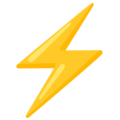Working with triggers
Triggers are an idiomatic way to perform side effects when interacting with your Tables, Singles, and Queues. This can be quite useful in situations where you need to verify the input, decorate the returned values with data found in another table/single/queue, or even prevent the action from occurring entirely. This provides a centralized way of managing the data moving into and out of your store, without needing to create separate functions across your applicaiton.
Note: All triggers in the API are prefixed with on (e.g., onBeforeInsert, onSet, onAfterUpdate, etc.).The easiest way to manage your triggers is to declare them when creating your store. For instance, imagine we have created a store with a customers table and every time the user attempts to insert a row we interrogate the value to see if we want to allow it or change it. For this, we would use the table's onBeforeInsert() trigger:
store.tsexport const store = CreateStore({
customers: CreateTable<Customer>({ customerID: [], firstName: [], lastName: [] }),
});
store.customers.onBeforeInsert((v) => {
if (v.firstName === 'OmitMe') {
return false;
}
if (v.lastName === 'ChangeMe') {
v.lastName = 'Changed';
return v;
}
});
Now, let's say we want to interrogate the values when a user attempts to update rows in the table. For this, we will use the onBeforeUpdate() trigger:
export const store = CreateStore({
customers: CreateTable<Customer>({ customerID: [], firstName: [], lastName: [] }),
});
store.customers.onBeforeUpdate((cv, nv) => {
if (cv.firstName === 'UpdateMe') {
nv.firstName = 'Changed before update';
return nv;
}
});Notice how the onBeforeUpdate() trigger provides us with the current value (cv) and the pending new value (nv). This allows you to review the current value and determine if you want to access the proposed new values.
A popular use case for triggers is to interact with data in other tables, singles, and queues in your store. Trigger encourages your tables to be in a flat structure, which often leads to relationships between tables to create hiearchies and n-to-n relations. In this setup, you may want to create records in one table when you insert records in another table. In our example above, imagine if every time we create a new customer in our store we also want to create a new orders entry. This can be accomplished with the onAfterInsert() trigger along with an insertRow() action on the orders table. This use case was the inspiration for triggers so the user would not need to remember that a relationship exists between these two or more tables - they can declare it idiomatically with triggers when creating their store.
export const store = CreateStore({
customers: CreateTable<Customer>({ customerID: [], firstName: [], lastName: [] }),
orders: CreateTable<Order>({ orderID: [], customerID: [], orderLocation: [], orderDate: [] }),
});
store.customers.onAfterInsert(v => {
store.orders.insertOne({ orderID: 100, customerID: v.customerID, orderDate: new Date(), orderLocation: '' });
});